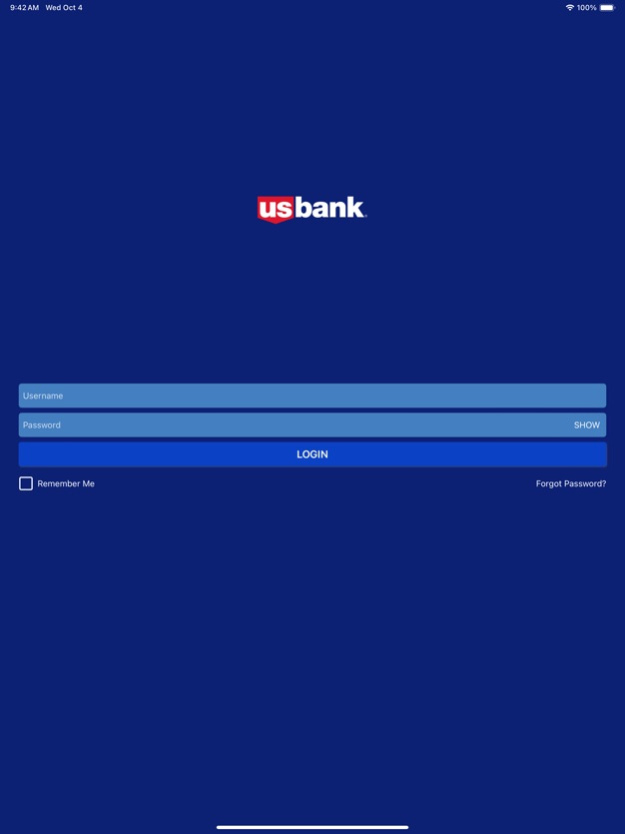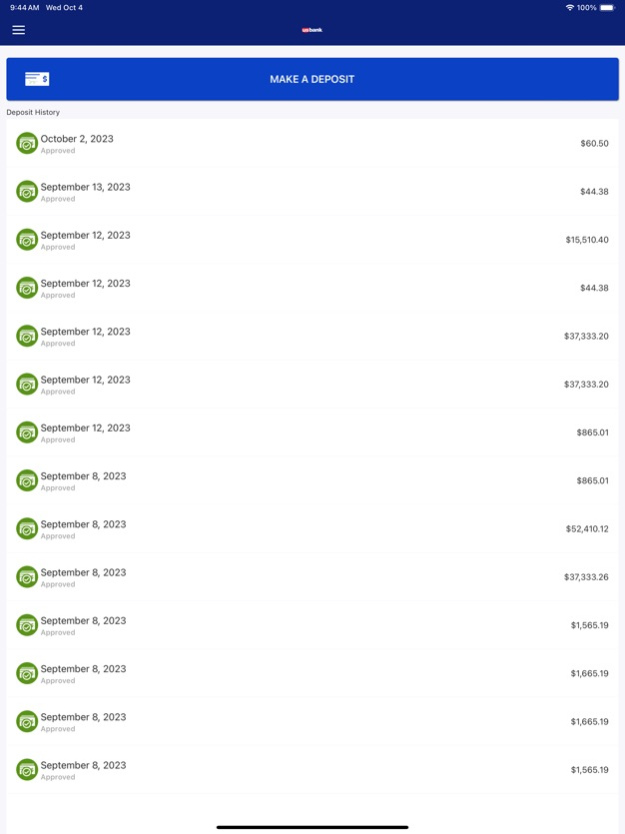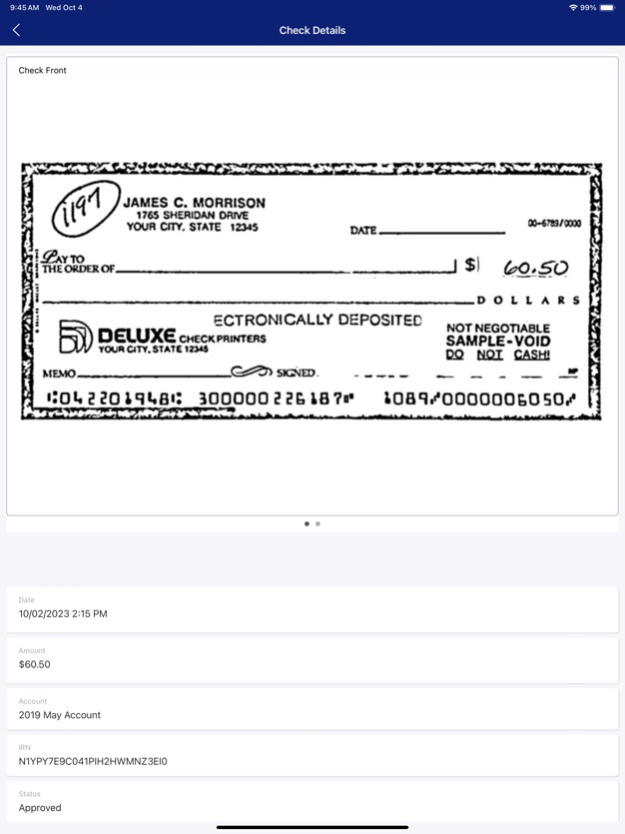Deposit Express 3.0.6
Continue to app
Free Version
Publisher Description
U.S. Bank Deposit Express is an easy-to-use mobile remote deposit capture solution. In just a few easy steps, you can deposit checks without making a trip to the bank.
Please note: You must be a U.S. Bank business client enrolled in Deposit Express to use this mobile application. Before using this application, U.S. Bank must provide you a username and password. For more information about Deposit Express, contact a U.S. Bank Business Banking Specialist at usbank.com/small-business/contact-form.html.
The Deposit Express mobile application is free to download. Your mobile carrier may charge access fees depending on your specific plan. Check with your mobile carrier for applicable fees or charges. The U.S. Bank Deposit Express application is supported on Smartphone and tablet devices compatible with iOS versions 9.3 to current.
U.S. Bank is committed to protecting your security. No sensitive account information or username and password are ever stored on your mobile device and secure encryption is used to protect all transmissions.
Service may be subject to credit approval. Eligibility requirements, other conditions, and fees may apply.
Deposit products offered by U.S. Bank National Association. Member FDIC. ©2019 U.S. Bank National Association. All rights reserved.
Oct 10, 2023
Version 3.0.6
Added biometric login and forgot password reset as well as security features and bug fixes.
About Deposit Express
Deposit Express is a free app for iOS published in the Accounting & Finance list of apps, part of Business.
The company that develops Deposit Express is U.S. Bancorp. The latest version released by its developer is 3.0.6.
To install Deposit Express on your iOS device, just click the green Continue To App button above to start the installation process. The app is listed on our website since 2023-10-10 and was downloaded 1 times. We have already checked if the download link is safe, however for your own protection we recommend that you scan the downloaded app with your antivirus. Your antivirus may detect the Deposit Express as malware if the download link is broken.
How to install Deposit Express on your iOS device:
- Click on the Continue To App button on our website. This will redirect you to the App Store.
- Once the Deposit Express is shown in the iTunes listing of your iOS device, you can start its download and installation. Tap on the GET button to the right of the app to start downloading it.
- If you are not logged-in the iOS appstore app, you'll be prompted for your your Apple ID and/or password.
- After Deposit Express is downloaded, you'll see an INSTALL button to the right. Tap on it to start the actual installation of the iOS app.
- Once installation is finished you can tap on the OPEN button to start it. Its icon will also be added to your device home screen.